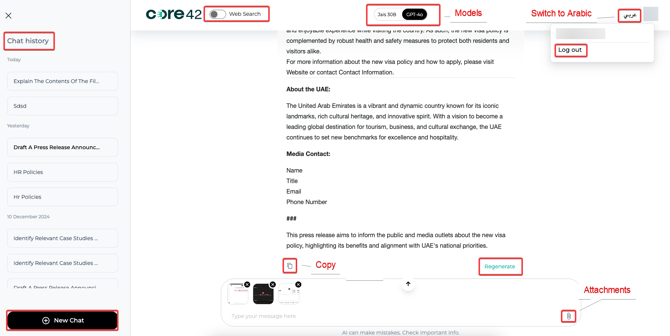Use Compass Chat Enterprise
You can enter the prompt and Compass Chat Enterprise returns a response to your prompt or input query.
You can review the response and create a conversation. You can also edit the prompt to receive more accurate information for your query and do more with your responses.
You can also attach files with your prompt. Supported image formats include .jpg and .png, while supported document formats are .pdf and .doc. You can attach up to three image files and three document files, each with a maximum size of 512KB, for the entire conversation (including history).
The file attachment option is available only in Web Search mode.
Edit your Prompt
If you want to modify or change your prompt, edit it, and the Compass Chat Enterprise will regenerate the response.
- To the right of your prompt, tap or click the Edit icon.
- Edit your prompt.
- Click Enter.
Do more with your Responses
- Click the Copy icon to copy the response to your clipboard.
- Click the language to switch between English and Arabic.
- Click the Profile icon to Sign out of the application.
- Click the Menu option to view the chat history.